
Discover how to make eco-friendly crafts with a 3D pen this St. Patrick's Day! Get inspired with various project...
3D pens are trendy today. People use these devices to create volumetric figures and models. The capabilities of the gadget are limited only by the abilities and imagination of the owner. You should familiarize yourself with the malfunctions characteristic of these gadgets in advance so that working with the device causes a minimum of problems.
If this error occurs, the first thing you need to check is the correct connection of the power adapter to the 3D pen.
Make sure the power cable connected properly and the display turned on.
Some pens can work from a USB cable, making it much easier to use. The wire does not longer tie you to a socket, and you can connect your pen to Power Bank and draw in a park or any comfortable place.
However, initially, make sure that the power source provides the necessary voltage and current. Almost all 3D pens use 5V voltage and 2A current. If your power source is running at lower power, then insufficient power is supplied to the 3D pen, which may cause it to malfunction.
If you connect a 3D pen, for example, to a laptop using a USB cable, the notebook may not have the required power settings.
If you do not doubt that you are using the correct power source and the pen still does not work, try using another power source (power supply, USB power adapter, etc.) to make sure that this is not the reason for the problem.
If the pen slows down when using Power Bank, this is usually due to the fact the Power Bank is uncharged. Uncharged Power Bank does not have enough energy to start the 3D pen, which slows down the extrusion. Please check if your Power Bank is fully charged, and try using the pen again.
If your power supply is fully charged and you still have problems with the speed of the 3D pen, try to use an alternative power supply to exclude any other technical problems with the power supply itself.
If you are confirmed that you are using the proper power source and the cable is connected correctly, but the problem is not resolved; this may be due to the power cable itself. If so, contact your 3D pen’s support team, and it will help you find a solution.
Make sure you press the feed button to start heating. This seems obvious, but we often face that users simply forgot to press the button.
The 3D pen heats up, but the temperature value on the display does not change. Most often, this is due to the temperature sensor inside the nozzle. In this case, some knobs display “Error 3” on the screen. You need to replace the nozzle of the 3D pen or solder the wires of the temperature sensor.
The 3D pen heats up, but when the feed button is pressed again, the temperature is reset, and the process repeats. This problem is related to the operation of the motherboard and engine. Unfortunately, in this case, the only solution is to replace both the motherboard and the motor.
The best of all, you need to load plastic into the 3D pen at maximum speed. To get started, set the top speed on the pen. Make sure that the feed mechanism engaged with the filament and that the plastic is loading into the pen.
If plastic reaches the nozzle, but then the engine slows down or brakes, STOP feeding and remove the filament. In the process of melting, thickenings form on the plastic; they impede the freeway of the plastic. You must remove these thickenings.
Before loading plastic, make sure that you cut the tip of the filament perpendicularly. Never insert plastic with a molten end into the pen. The molten end can clog the nozzle.
Check which plastic you use - ABS, PLA, PCL, or some other. The melting point of different plastics is various. It is critical to apply the appropriate temperature for the selected type of plastic. For example, if you try to melt ABS plastic with the “PLA” mode set, this leads to an insufficient degree of melting of the ABS to the point that it can extrude the nozzle with its semi-solid base, breaking all the wires.
If you see smoke or bubbles on the surface when extruding the filament, the temperature is too high. If the filament is thick and extruded slowly, the temperature is too low.
Do not load the plastic completely inside the 3D pen. You need to leave a tip at least 1 cm long so you can take it with your fingers for removal. Inside most 3D pens, there is a tube along which plastic moves. If you try to push the plastic inside the pen with another piece of plastic, most likely, they will both be stuck there. In this case, you will have to take apart your pen and remove the filament manually.
You can attach a stationery clip to the tip of the plastic to prevent the plastic from loading completely inside the pen. When the plastic is finished, you will hear a characteristic click, and remove it in time.
Unfortunately, you cannot take apart some pens. In this case, you should contact support.
Latest comments